
Please Wait transaction is in process, don't refresh page and do not press back button.
File your ITR Now and Claim Early Refund
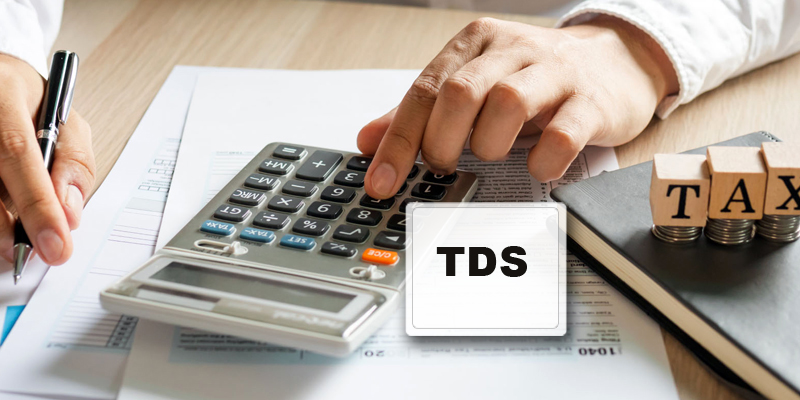
TDS on salary every of the month. If in case, the employer fails to deduct the same, he will be liable to pay the penalty and interest.
Section under 192, TDS (Tax deduction at source) is deducted of actual of salary payment and not during the accrual of salary. Means tax amount will be deducted when your employer paying salary whether in advance or on time or in arrears (late payment).
Key points of regarding TDS under Section 192:
Applicability: Section 192 applies to all employers who are making payments by way of salary.
Rate of TDS: The TDS rate is determined based on the income tax slab rates applicable for the relevant financial year.
Threshold for TDS: TDS under Section 192 is applicable only if the estimated salary income of the employee exceeds the maximum amount not chargeable to tax (basic exemption limit) under the Income Tax Act.
Calculation of TDS: Employers calculate the TDS based on the employee's salary, allowances, perquisites, and any other benefits. They take into account deductions, exemptions, and declarations provided by the employee.
Deposit of TDS: Employers are required to deposit the TDS deducted from the employee's salary with the government within the specified due dates.
Issuance of Form 16: Employers are obligated to issue Form 16 to their employees, which provides details of the salary paid and the TDS deducted during the financial year.
Filing of TDS Returns: Employers must file quarterly TDS returns providing details of TDS deducted and deposited with the tax authorities.
Exemptions and Deductions: Certain exemptions and deductions are available to employees under the Income Tax Act, which may reduce the taxable salary income and consequently affect the TDS liability.
| Age | Minimum Income |
| Below 60 years | Rs. 2.5 Lakh |
| Between 60 years and 80 years | Rs 3 Lakh |
| Above 80 years | Rs 5 lakh |
How to calculated TDS on salary under Section 192?
Determine Gross Salary: Gross salary includes basic salary, allowances, perquisites, and any other benefits received by the employee from the employer.
Identify Taxable Components: Certain components of salary may be tax-exempt or eligible for deductions under the Income Tax Act. Taxable components are determined after considering exemptions and deductions available to the employee.
Compute Taxable Income: After identifying taxable components, compute the total taxable income by adding all taxable components of salary and subtracting allowable deductions and exemptions.
Determine Tax Liability: Apply the applicable income tax slab rates to the total taxable income to determine the tax liability for the financial year. The income tax slabs and rates are notified by the government for each financial year.
Consider TDS Exemption Limit: If the estimated total income of the employee is below the maximum amount not chargeable to tax (basic exemption limit), no TDS is deducted. However, if the income exceeds this limit, TDS is deducted on the amount exceeding the exemption limit.
Calculate TDS Amount: Once the tax liability is determined, calculate the TDS amount based on the applicable TDS rates. The TDS rates are specified by the government for different types of income.
Adjust TDS for Tax Deductions: If the employee has provided investment proofs or declarations for tax deductions such as investments under Section 80C, 80D, etc., adjust the TDS liability accordingly.
Consider TDS Rates: The TDS rates applicable to salary income are based on the income tax slab rates applicable for the financial year. These rates are subject to change as per government notifications.
Deduct TDS Amount: Finally, deduct the calculated TDS amount from the employee's salary and remit it to the government within the due dates specified by the Income Tax Act.
How to File TDS Returns Online
- To file your TDS returns online, please follow these steps:
- Visit the Income Tax Department's official e-filing portal.
- Click 'Login Here' to enter your TAN or user ID, password, and Captcha code.
- Click 'Login' and navigate to the 'TDS' section.
- Choose 'Upload TDS' and enter the relevant statement information, such as the FVU version, Form name, fiscal year, upload type, and quarter.
- To check the statement details, click 'Validate'.
- If there are showing any errors? correct errors them, re-verify the file using Protean's (FVU) File Validation Utility .
- Once the file has been prepared per the file format, it should be verified using Protean's File Validation Utility (FVU).
- The generated.fvu file can be submitted at TIN-FC or uploaded to the Income Tax Department's website.
- Salary paying Organizations must be register on the government website Income Tax Department to upload their TDS file /TCS File statements online.
Latest Post
House Rent Allowance (HRA) Exemption in ITR
11-February-2025
Tractor Insurance: Why It’s Essential for Your Tractor?
17-January-2025
Bike Insurance: How to file two wheeler insurance claim
15-January-2025
Tags